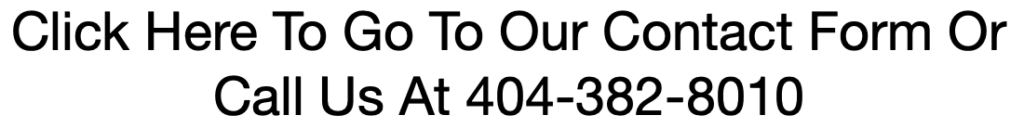Estimated reading time: 5 minutes

In the dynamic realm of construction projects, capturing the intricate evolution of a site over time is both an art and a necessity. Time-lapse videos offer an unparalleled visual narrative of a project’s progression, making it an essential tool for documentation, analysis, and even marketing. In this digital age, technology continues to reshape the way we approach various tasks, and the utilization of waypoints in creating construction time lapses is a prime example of this synergy. Let’s dive into how waypoints have become excellent tools for crafting captivating time-lapse videos of construction projects.
The Power of Waypoints
Waypoints, in the context of drone photography and videography, are specific geographic coordinates that a drone follows in a predetermined sequence. This technology has revolutionized the way we capture construction projects, as it allows for consistent and precise positioning of the drone’s camera, resulting in seamless and informative time-lapse videos.
DJI’s Evolution: Waypoints Integrated
DJI, a frontrunner in the drone industry, has continually refined its technology to cater to the needs of professionals across various fields. In the context of construction time lapses, DJI has integrated waypoint functionality into its apps, enabling users to predefine flight paths and capture images or video clips at specific intervals. This innovation has simplified the process of creating time lapses by eliminating the need for manual flight control, resulting in smoother footage and reduced human error.
Limitations of DJI’s App
However, while DJI’s integrated waypoint system is undoubtedly a game-changer, some users have noted certain limitations. These include restricted customization options and a lack of advanced features that could enhance the final output. For construction projects that demand a higher degree of control over camera settings, exposure, and timing, these limitations might hinder the creation of truly bespoke time-lapse videos.
Litchi: The Alternative Solution
Enter Litchi, a third-party app that serves as a robust alternative to DJI’s app. Litchi offers a more comprehensive range of features, making it an ideal choice for those seeking to maximize their control over the time-lapse creation process. Compatible with select DJI drones, Litchi empowers users with advanced waypoint customization, enabling them to fine-tune camera angles, exposure settings, and intervals between shots. This level of flexibility ensures that construction professionals can capture their projects exactly as envisioned.
Seamless Integration with Litchi
One of Litchi’s standout features is its ability to integrate seamlessly with popular software used for post-production, such as Adobe Premiere Pro and Final Cut Pro. This compatibility streamlines the editing process, allowing users to enhance their time-lapse videos with transitions, effects, and annotations. The result is a polished and engaging final product that effectively communicates the project’s evolution.
Exact Steps To Create Waypoints With Litchi
Creating waypoints with Litchi using a desktop PC is a great way to plan your drone flights and ensure you capture all of the footage you want. Litchi is a powerful app that allows you to create and edit waypoints, as well as control your drone during flight. In this article, we will go over the steps to create waypoints with Litchi using a desktop PC.
Step 1: Download and Install Litchi
The first step is to download and install Litchi on your desktop PC. You can find the Litchi app on the DJI website or on the app store for your device. Once you have installed Litchi, open the app and connect your drone to your computer via USB.
Step 2: Create a New Mission
Once you have connected your drone to Litchi, you will be prompted to create a new mission. Click on the “New Mission” button to create a new mission and then select the type of mission that you want to create. There are several mission types available, including waypoint, panorama, and focus.
Step 3: Add Waypoints
Once you have selected the waypoint mission type, you can start adding waypoints to your mission. To add a waypoint, simply click on the map and a waypoint marker will appear. You can then adjust the height and speed of the waypoint, as well as add additional actions such as taking a photo or video. You can also use the “Add Waypoint” button on the bottom right of the screen to add a waypoint.
Step 4: Edit Waypoints
After you have added all of your waypoints, you can edit them by clicking on the waypoint marker. You can adjust the height and speed of the waypoint, as well as add additional actions such as taking a photo or video.
Step 5: Save and Synchronize
Once you have finished editing your waypoints, you can save your mission by clicking on the “Save” button. Then, you can synchronize your mission with your drone by clicking on the “Sync” button. This will upload your mission to your drone, so that it can fly the mission autonomously.
Step 6: Start the Mission
Finally, to start the mission, you need to take off your drone manually and press the “Start Mission” button on Litchi app, the drone will then fly the mission autonomously, following the waypoints you have set up.
Conclusion
Waypoints have undoubtedly emerged as excellent tools for creating compelling time-lapse videos of construction projects. While DJI’s app has incorporated waypoint functionality, its limitations might prompt professionals to explore alternatives like Litchi. With its advanced features, enhanced customization options, and compatibility with post-production software, Litchi empowers creators to capture and present construction projects with unparalleled precision and creativity. As the construction industry continues to evolve, embracing these technological advancements will ensure that the visual documentation of projects keeps pace, delivering informative and captivating narratives.