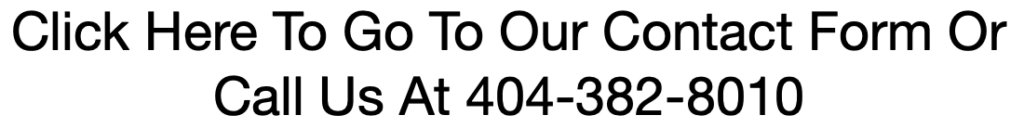Estimated reading time: 4 minutes

In the world of professional video editing, Adobe Premiere Pro and Final Cut Pro have long reigned supreme. These two software giants are the go-to choices for video editors, filmmakers, and content creators worldwide. Each platform has its own loyal following, and the debate over which one is superior is a perpetual one. In this comprehensive comparison, we’ll dive into the features, strengths, and weaknesses of Adobe Premiere Pro and Final Cut Pro, shedding light on what makes each software unique. We’ll also explore how American Drone Industries leverages both platforms in post-production to deliver outstanding results for our clients.
Adobe Premiere Pro: The Adobe Powerhouse
Features and Capabilities
1. Cross-Platform Compatibility: One of Adobe Premiere Pro’s standout features is its cross-platform compatibility. Available on both Mac and Windows, this makes it a versatile choice for users who may need to switch between different operating systems.
2. Robust Integration with Adobe Creative Cloud: Premiere Pro seamlessly integrates with other Adobe Creative Cloud apps like After Effects and Photoshop. This integration allows for a streamlined workflow, making it easier to move between programs and access a wider range of creative tools.
3. Comprehensive Color Correction: Adobe Premiere Pro boasts powerful color correction and grading tools, including the Lumetri Color panel. This allows for precise control over color adjustments and the ability to achieve a wide range of looks and styles.
4. Extensive Audio Editing: With Adobe Audition integration, Premiere Pro offers advanced audio editing capabilities. You can work on audio tracks with precision, applying effects, noise reduction, and more directly within the software.
5. Adobe Stock Integration: Premiere Pro users have access to Adobe Stock, a vast library of high-quality stock footage and audio that can be seamlessly integrated into projects.
Strengths
- Versatility: Adobe Premiere Pro’s cross-platform compatibility and integration with Adobe Creative Cloud make it a versatile choice for professionals who require flexibility in their workflow.
- Wide Adoption: Due to its industry-standard status, many professionals are well-acquainted with Premiere Pro, making collaboration easier.
- Regular Updates: Adobe consistently releases updates with new features and improvements, ensuring that Premiere Pro remains at the forefront of video editing software.
Final Cut Pro: Apple’s Video Editing Gem
Features and Capabilities
1. Exceptional Performance on Mac: Final Cut Pro is optimized for Mac hardware, providing exceptional performance, especially on Apple’s high-end machines.
2. Magnetic Timeline: This unique feature in Final Cut Pro simplifies the editing process by automatically adjusting clips to avoid gaps or overlaps, resulting in a more efficient workflow.
3. Libraries and Organization: Final Cut Pro offers a library system for organizing media, projects, and events. This enhances the overall organization of projects, making it easy to manage large amounts of footage and assets.
4. 360-Degree Video Editing: Final Cut Pro excels in 360-degree video editing, making it a preferred choice for virtual reality and immersive content creators.
5. Optimized for 4K and Beyond: Final Cut Pro handles high-resolution video with ease, making it an excellent choice for 4K and even 8K video projects.
Strengths
- Exceptional Performance: Final Cut Pro’s optimization for Mac hardware means it can handle resource-intensive tasks with ease, resulting in smooth playback and faster rendering times.
- Intuitive Interface: The software’s user-friendly interface and magnetic timeline feature make it accessible to both beginners and experienced editors.
- Efficient Organization: Final Cut Pro’s library system simplifies media management and project organization, particularly beneficial for complex, long-form projects.
American Drone Industries: Leveraging Both Worlds
At American Drone Industries, we understand the importance of versatility in post-production efforts. That’s why we leverage the strengths of both Adobe Premiere Pro and Final Cut Pro to deliver exceptional results to our clients.
For instance, Adobe Premiere Pro’s cross-platform compatibility allows us to collaborate seamlessly with clients and partners who may use different operating systems. Its comprehensive color correction and audio editing capabilities enable us to fine-tune visual and auditory elements to perfection.
On the other hand, Final Cut Pro’s exceptional performance on Mac hardware comes in handy when dealing with high-resolution drone footage, which can be resource-intensive. Its 360-degree video editing features are invaluable when working on immersive projects that require a unique touch.
In conclusion, the Adobe Premiere Pro vs. Final Cut Pro debate may never be resolved definitively, as both platforms excel in various areas. American Drone Industries harnesses the strengths of both these software giants, ensuring that our post-production efforts are optimized for efficiency and quality. Whether we’re editing breathtaking aerial footage, capturing the essence of a special event, or creating immersive content, we have the tools and expertise to deliver outstanding results for our clients, ensuring that their vision becomes a reality on screen.