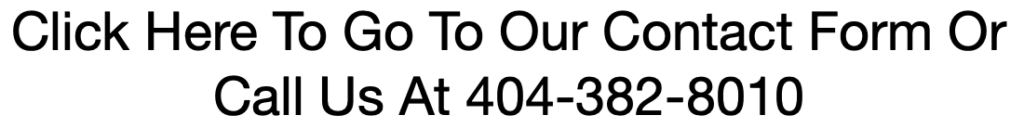Estimated reading time: 5 minutes

In the realm of visual storytelling, color holds a remarkable power. It has the ability to evoke emotions, set moods, and transport audiences into entirely new worlds. While basic color correction is essential for achieving accurate and consistent visuals, advanced color grading techniques unlock a realm of creative possibilities that can elevate your work to new heights. If you’ve ever marveled at the cinematic richness of a film, the vibrant hues of a music video, or the atmospheric tones of a photograph, you’ve witnessed the art of advanced color grading in action.
Color grading isn’t just about fixing mistakes or making colors look pretty; it’s an intricate dance of art and technology that enables creators to shape the very essence of their visuals. In this blog post, we’ll embark on a journey through the realm of advanced color grading techniques. These techniques are the palette and brushes in the hands of a visual artist, allowing them to craft images and videos that resonate deeply with audiences. From the subtle nuances of color curves to the magical transformations of lookup tables (LUTs), we’ll dive into the world of artistic expression that is advanced color grading. So, whether you’re a seasoned professional looking to refine your skills or an enthusiastic beginner eager to learn, prepare to unlock the secrets behind crafting visuals that leave a lasting impression. Welcome to the world of advanced color grading.
Color grading is an art form that has the power to transform the mood, atmosphere, and storytelling of a video or image. While basic color correction helps to ensure accurate colors and exposure, advanced color grading techniques enable creators to delve into the world of artistic expression. In this blog post, we’ll explore some advanced color grading techniques that can be harnessed by seasoned professionals and enthusiasts alike. These techniques allow for an unparalleled level of control over the final visual presentation, from the intricate nuances of color curves to the captivating world of lookup tables (LUTs).
Curves: Sculpting Light and Color
Curves are among the most versatile and powerful tools in the color grader’s toolkit. Unlike simple contrast and brightness adjustments, curves allow you to manipulate the tones of specific color channels individually. This fine-tuned control permits you to create unique looks by adjusting highlights, midtones, and shadows selectively. By manipulating the curve’s shape, you can achieve everything from a vintage film look with reduced contrast to a high-contrast, edgy style that brings out bold colors and striking visual impact.
LUTs: Translating Looks with Precision
Lookup tables (LUTs) are essentially color maps that translate colors from one input to another. For advanced color grading, LUTs offer a quick and efficient way to apply complex color transformations. They can emulate cinematic styles, recreate iconic film stocks, or even match the color of different shots within a project. Advanced users can create custom LUTs, ensuring a consistent visual language across various scenes or projects. Software like DaVinci Resolve provides seamless integration for applying LUTs, allowing creators to experiment with different aesthetics effortlessly.
Keying: Precision in Isolation
Keying is an advanced technique that involves isolating a specific color or range of colors from an image. While often used for tasks like removing green screens, it can also be a creative tool to create surreal effects or focus attention on a particular element. By applying advanced keying techniques, such as using multiple keys or refining matte edges, colorists can achieve seamless separations between subjects and backgrounds, even with intricate details like wisps of hair or translucent objects.
Tracking: Following the Action
Dynamic scenes require color adjustments that follow the motion of subjects. Tracking involves attaching color grading adjustments to a moving object or area within the frame. This technique ensures that the visual treatment remains consistent as the object moves through the scene. Advanced tracking tools allow colorists to precisely follow intricate movements, such as a character’s face during a conversation or a moving vehicle. The result is a seamless integration of color effects that enhance the storytelling without distracting from it.
Secondary Color Correction: Precision Enhancements
While primary color correction addresses the overall look of an image, secondary color correction enables focused adjustments to specific areas. This technique is particularly useful for emphasizing key elements within a scene. With the aid of tools like masks, windows, and shapes, advanced colorists can isolate and modify specific regions, enhancing their color and contrast independently. Whether it’s brightening a character’s eyes or adding vibrance to a particular object, secondary color correction offers unparalleled precision.
Conclusion
As technology advances and creative tools become more accessible, the world of color grading expands with boundless possibilities. Advanced color grading techniques empower creators to tell stories with nuanced emotions, elevate visual aesthetics, and establish unique visual identities. From curves and LUTs to keying, tracking, and secondary color correction, each technique adds a layer of complexity that, when mastered, can turn a good image into a stunning work of art. By combining these techniques with a deep understanding of color theory and storytelling, advanced users can harness the true potential of color grading, transforming visuals into captivating narratives that resonate with audiences worldwide.